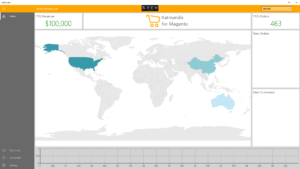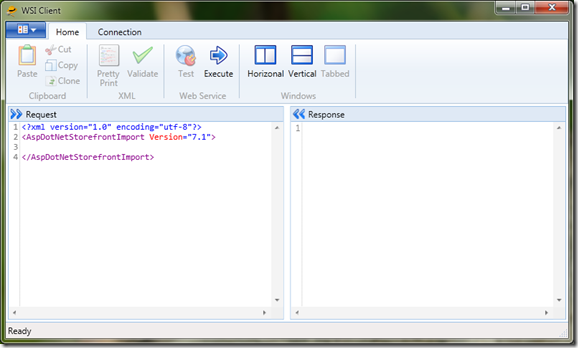The wallet has now been officially released in two stores, Android and iOS.
The logo for the wallet has also changed. Stay tuned for further developments.
Author: Product Manager

eCommerce Back Office Systems
Manage your eCommerce website from your desktop or mobile device using GFRSoftware developed systems.
We support catalogue management as well as the entire sales cycle from order processing through to payment reconciliation.

Blockchain Development
At GFRSoftware, we are experts on all things blockchain. We can create new wallets for an existing cyber currency or work with you on using blockchain for a distributed general ledger based solution.
Mobile Wallet in Beta Test
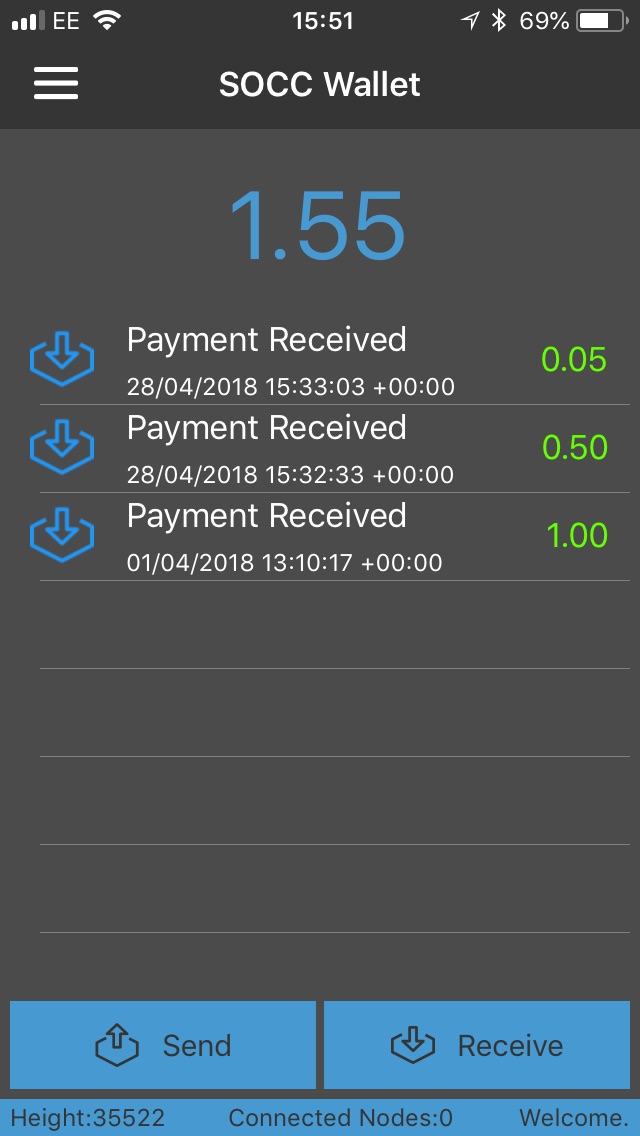
We have made great progress and testing is now with a larger number of users. Soon we expect to release a version to the Apple App Store and the Google Play Store.
Mobile Wallet in Alpha Test
The wallet is progressing nicely and we are starting Alpha test on both the iOS and Android version of the wallet.
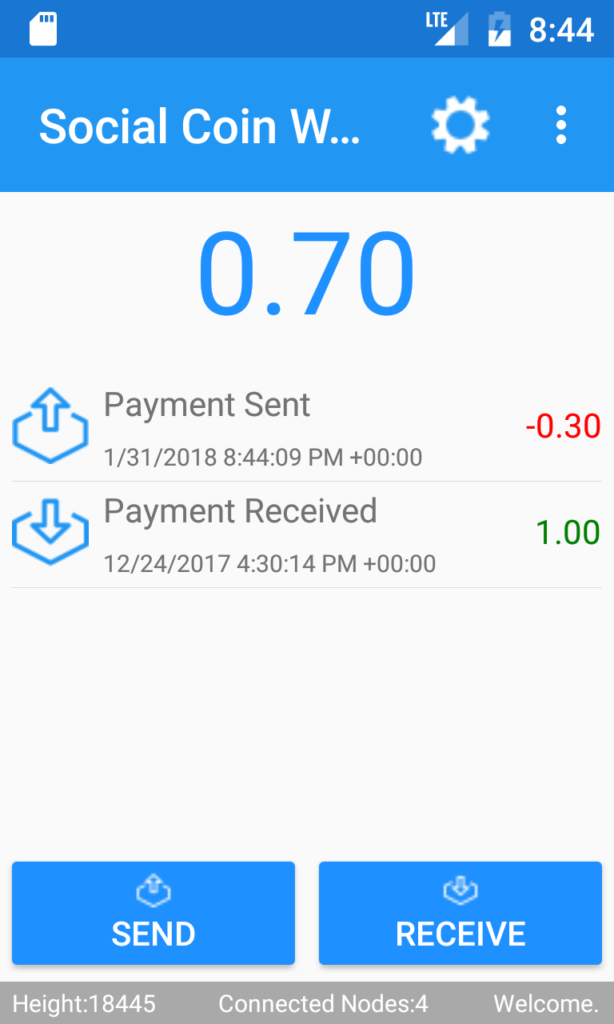
Building a Mobile Wallet
I am working on delivering a mobile wallet for the Social Coin cyber currency. It is shortly to enter Alpha testing.

WSI Client Will Go Native for Windows 8
 The free WSI Client application is being rewritten to run as a native Windows 8 client. It is still a work in progress but the framework is now complete and the backing code is being migrated across. The biggest challenge at the moment is finding an XML code editor control that works in .NET Core.
The free WSI Client application is being rewritten to run as a native Windows 8 client. It is still a work in progress but the framework is now complete and the backing code is being migrated across. The biggest challenge at the moment is finding an XML code editor control that works in .NET Core.
Advanced Replacement for WSI Import Tester
I have been using the WSI Import Tester from AspDotNetStorefront for some time when testing out new XML messages or just trying to figure out some functionality and always wished I could save the connection settings and reload XML test cases more easily.
This desire has grown into the build of an entirely new Windows Client that does everything I need. I suspect there are others that would like something similar so I intend to release the program for free to anyone that asks for it.
It is now ready – you can read all about what it does on the WSI Client product page along with a link on how to download a copy for free.
Edit Topics in ASPDotNetStorefront with Windows Live Writer
As a side effort to the BackOffice and Katmando projects I have built a blogging interface to ASPDotNetStorefront that lets you edit all the topics using Windows Live Writer. This is full WYSIWYG editing of topics inside the template and skin of your website. All you need to add is a few lines to your home page template, a DLL and a new ASHX page. Really simple!
Watch for pictures and more details coming soon!