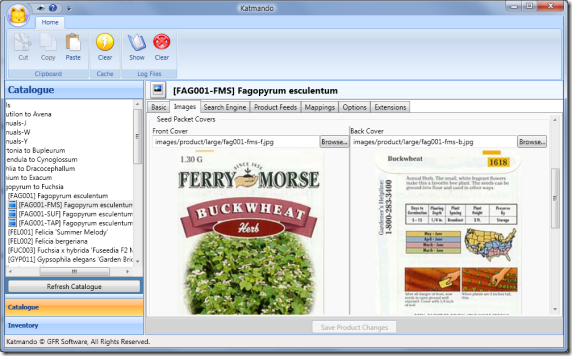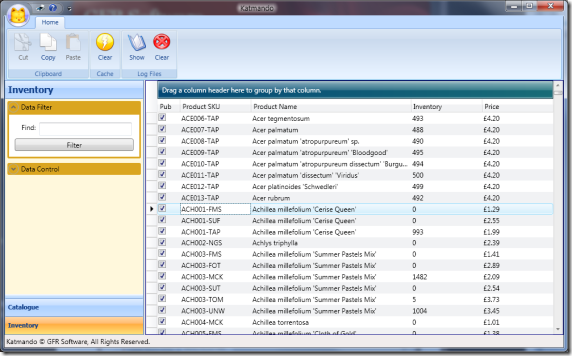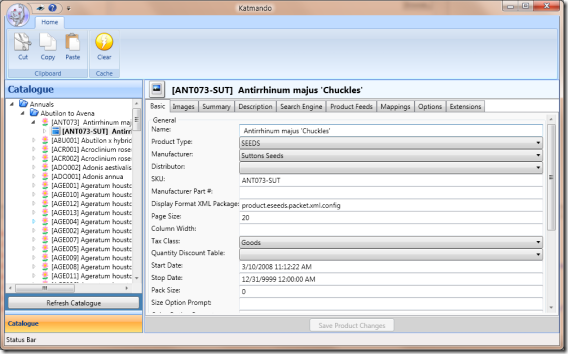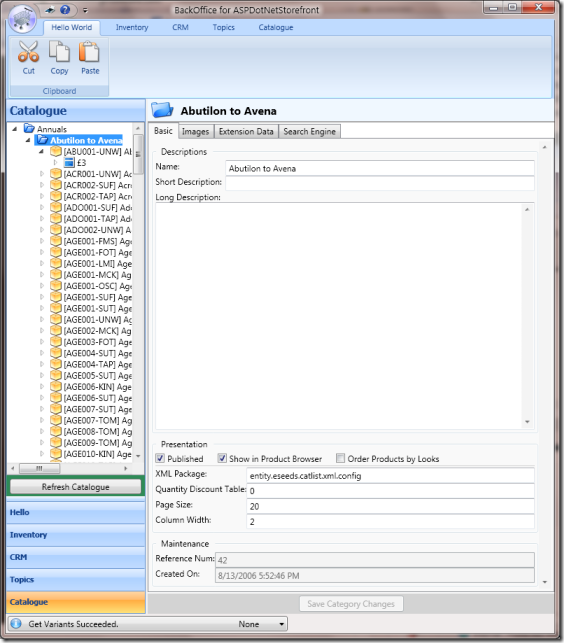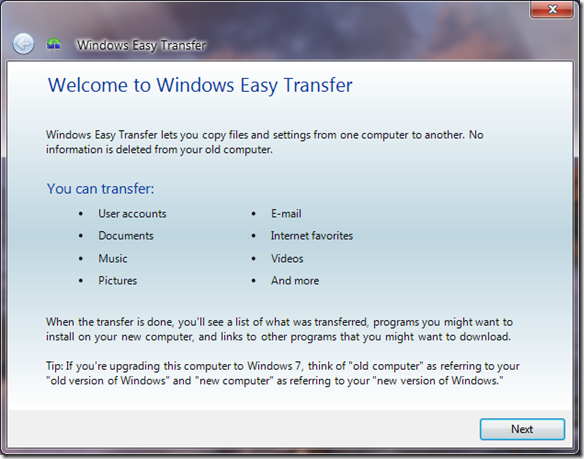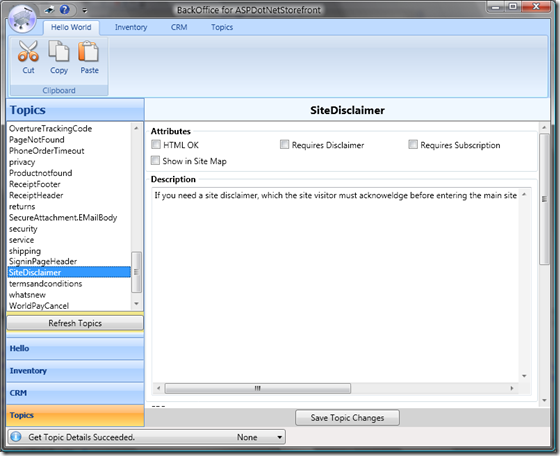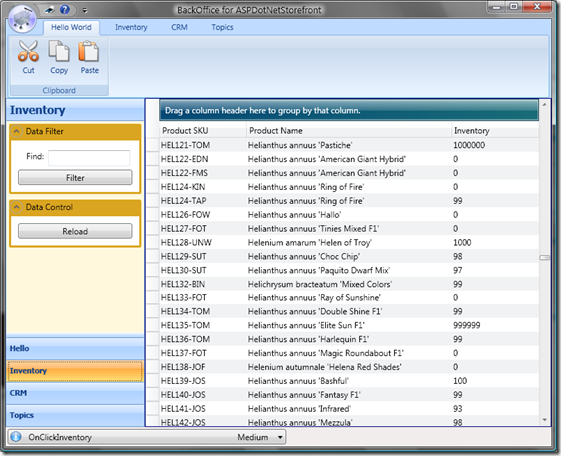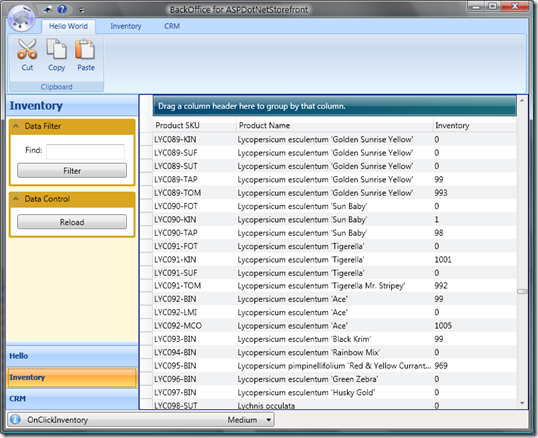After a long period of development Katmando is nearing completion. Now in Beta test it is holding up well. In addition to catalogue management a data grid has been added to allow quick access to key product data as a single view, slicing across all categories. This is excellent when you want to make quick updates to a price or inventory amount without having to click through a category tree.
This entire program relies heavily on the rich API provided by the web services extensions to ASPDotNetStorefront. Shortly I expect to return to the BackOffice development effort with a lot of lessons learnt!